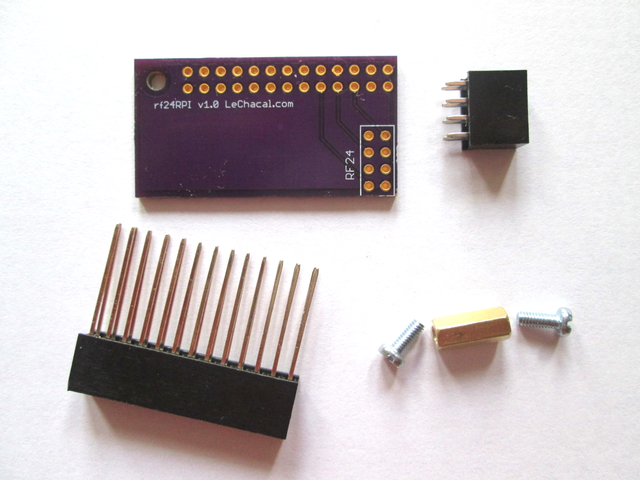Rf24 on rpi: Difference between revisions
Jump to navigation
Jump to search
(Created page with "File:IMG_1232_small.png File:IMG_1230_small.png") |
|||
| (3 intermediate revisions by the same user not shown) | |||
| Line 1: | Line 1: | ||
[[File:IMG_1232_small.png]] | [[File:IMG_1232_small.png | right | 300px]] | ||
==Overview== | |||
The RPIRF24 is an adaptor to connect nRF24L01 module to a raspberrypi. | |||
Connection is made via the SPI port of the raspberrypi. | |||
==Setup for Raspbian== | |||
Open raspi-config then enable spi in the menu. | |||
Then the following commands should be run: | |||
sudo adduser pi spi | |||
mkdir rf24libs | |||
cd rf24libs | |||
git clone https://github.com/TMRh20/RF24 | |||
git clone https://github.com/TMRh20/RF24Network | |||
git clone https://github.com/TMRh20/RF24Mesh | |||
cd RF24 | |||
./configure | |||
sudo make install | |||
cd ../RF24Network | |||
sudo make install | |||
cd ../RF24Mesh | |||
sudo make install | |||
cd ./examples_RPi/ | |||
make | |||
[[File:IMG_1230_small.png]] | [[File:IMG_1230_small.png]] | ||
Latest revision as of 14:54, 9 July 2017

Overview
The RPIRF24 is an adaptor to connect nRF24L01 module to a raspberrypi.
Connection is made via the SPI port of the raspberrypi.
Setup for Raspbian
Open raspi-config then enable spi in the menu.
Then the following commands should be run:
sudo adduser pi spi mkdir rf24libs cd rf24libs git clone https://github.com/TMRh20/RF24 git clone https://github.com/TMRh20/RF24Network git clone https://github.com/TMRh20/RF24Mesh cd RF24 ./configure sudo make install cd ../RF24Network sudo make install cd ../RF24Mesh sudo make install cd ./examples_RPi/ make