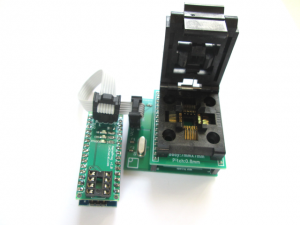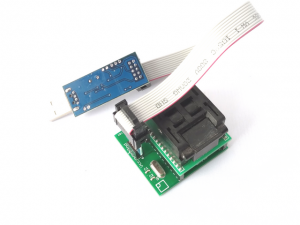TQFP32 Arduino Socket programmer: Difference between revisions
Jump to navigation
Jump to search
| Line 10: | Line 10: | ||
==Programmers== | ==Programmers== | ||
An avr programmer with 6 pin ISP connector is required to interface between the socket and the computer. | An avr programmer with 6 pin ISP connector is required to interface between the socket and the computer. | ||
We recommend the [[NanoProg_v1]] for this. However any other avr programmer with ISP will also work. | We recommend the [[NanoProg_v1]] or the USBasp for this. However any other avr programmer with ISP will also work. | ||
* Nanoprog | |||
[[File:IMG_1930_small.png | 300px]] | |||
* USBasp | |||
[[File:20220312_100725.jpg_small.png | 300px]] | [[File:20220312_100725.jpg_small.png | 300px]] | ||
Revision as of 10:20, 12 March 2022
The TQFP32 Arduino socket programmer offers a convenient way to program atmega328p-au microcontrollers with the Arduino IDE
Programmers
An avr programmer with 6 pin ISP connector is required to interface between the socket and the computer.
We recommend the NanoProg_v1 or the USBasp for this. However any other avr programmer with ISP will also work.
- Nanoprog
- USBasp
Usage
Connect the socket on the main board. Make sure to insert it with the opening side on the lower side of the board. See the 'Opening side' inscription.
Open the socket and insert the atmega328p-au. The dot mark being at the top left as shown on the square drawn on the board.
Connect your favorite avr programmer to the 6pin ICSP connector. Make sure that Vcc and Gnd do match on both boards.