Control a Stepper Motor with Serial over USB
Required hardware
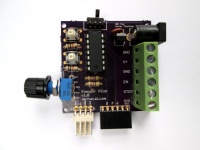
- Stepper Control board either for generic or A4988 drivers.
- FTDI to USB adaptor
- A computer
- A Stepper Motor
Required Software
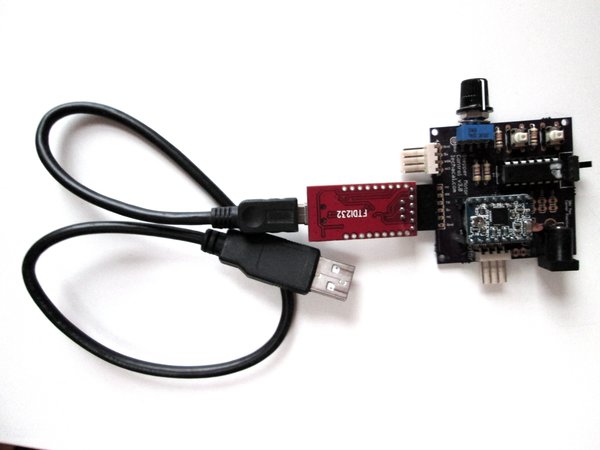
- A serial port terminal. To name a few: Cutecom Screen Hyperterminal Putty Minicom
- Arduino IDE (if re-programming needed)
Proposed Sketch
The control board host an ATtiny84 chip. This chip can be programmed with Arduino IDE. The following sketch can be used as a base for controlling the motor.
Serial sketch v1.0
Default communication settings
Baud rate: 9600 Data bits: 8 Handshake: None Stop bits: 1
Operation commands
All commands are described in the table below:
| Command | Description | Example |
|---|---|---|
| s | Start the motor. | |
| x | Stop the motor. | |
| f | Set Direction to forward. | |
| r | Set Direction to reverse. | |
| c | Toggle continuous mode. When continuous off the motor will run for a number of steps only. | |
| m<x> | Set the number of step to move when continuous off. | m200 |
| <speed> | Set the delay in microseconds between each steps (speed control). | 1500 |