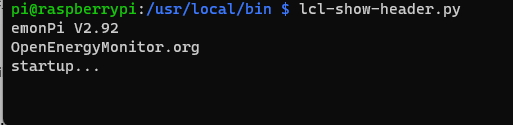Emonpi auto reflash
If you have installed the Emonpi image on your Raspberrypi and have connected the RPICT card on it then there are big chances the RPICT firmware has been wiped out.
To confirm this is the case install the lcl-show-header.py utility with the commands below.
wget lechacal.com/RPICT/tools/lcl-show-header.py.zip unzip lcl-show-header.py.zip sudo mv lcl-show-header.py /usr/local/bin/
Then run it with
lcl-show-header.py
If the RPICT firmware has been modified you will se the following message.
To fix this you will have oo restore your original firmware. For this install avrdude as explained in the link below.
[Upload_Arduino_sketch_from_Raspberrypi_to_RPICT]
Then download the latest firmware
wget http://lechacal.com/RPICT/sketch/RPICT_MCP3208_v3.2.0.ino.hex
then upload it to the RPICT
lcl-upload-sketch.sh RPICT_MCP3208_v3.2.0.ino.hex
After that you should restore the factory configuration. What model do you have exactly? I will assume RPICT7V1 v5 100A ac/ac.
Get the configuration:
wget lechacal.com/hardware/c/TKPJ.conf
Write it
lcl-rpict-config.py -a -w TKPJ.conf